






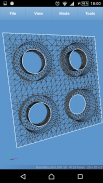
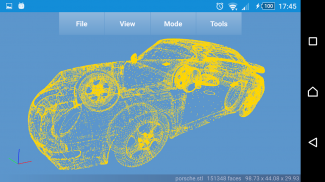
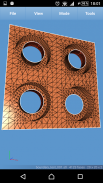
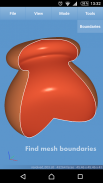



Fast STL Viewer

Fast STL Viewer介绍
****************************************************** ******
问题:
--------------
请注意,三星的“我的文件”文件浏览器有一个已知错误,它不会直接在应用程序中打开 STL 文件,因为它无法将 STL 扩展名与正确的应用程序相关联。
解决方案:
--------------
从 Google Play 商店安装任何其他第三方文件管理器,以便能够在浏览时直接打开 STL 文件。
****************************************************** ******
适用于 Android 的二进制和 ASCII STL 文件/模型 3d 查看器。
主要特征:
1. 多文件/模型查看支持
2.方便的查看模式:阴影,线框,阴影+线框,点
3. 正面和背面用不同的颜色突出显示
4. 快速的 STL 文件/模型加载
5.大STL文件/模型支持(数百万个三角形)
6. 二进制和 ASCII STL 文件/模型格式
7. 网格边界/边缘检测
8. 分离(未连接)网格/零件检测
9. 选择功能(将手指放在模型上以选择它)
9.1 要取消选择模型,请在背景上按住手指
10.在每次选择的状态中显示边界框信息
11. 在选定的 STL 模型中反转法线
12. 从场景中删除选定的 STL 模型
13. 通过 Fast STL Viewer 直接从 Gmail 附件、Google Drive、Dropbox、OneDrive 打开 STL 文件
14. 使用 Treatstock 选项进行 3D 打印
15.应用程序内部文件管理器跟踪最近打开的10个文件,方便访问
应用内购买:
1.配置场景颜色:模型(人脸/线框/顶点)和背景
2. 找出所选 STL 零件的体积 (cm3)
3.禁用/删除横幅广告























